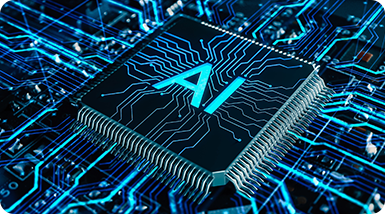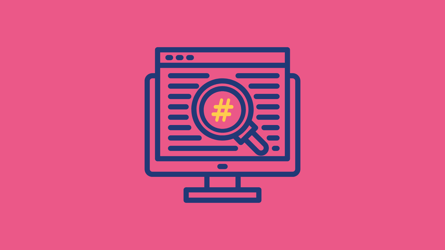You can create one using specialized social media scheduling tools that help you:
- Identify when your target audience is most active
- Plan content for peak engagement times
- Stay organized with your social media efforts
- Gain insights to refine your content strategy
Let’s explore how to build an effective social media posting schedule for your brand and find the best software tools to streamline the process.
How often should you post on social media?
We analyzed various research and put together these general recommendations for optimal social media posting times:
|
Social channel |
Post frequency |
Optimal scheduling times |
|
|
About once a day |
Weekdays: Mid-morning (9 AM to 11 AM) and mid-afternoon (1 PM to 3 PM) Thursdays and Fridays might see higher engagement as people look forward to the weekend Weekends: Morning (9 AM to 11 AM) |
|
Instagram feed posts |
1-2 posts a day |
Weekdays: Lunchtime (11 AM to 1 PM) and early evening (7 PM to 9 PM) Wednesdays, being mid-week, might be particularly active Weekends: Late mornings and early evenings |
|
Instagram stories |
2-7 stories per day |
Similar to Instagram feed posts |
|
X |
2-5 times a day |
Weekdays: Late morning (10 AM to 11 AM) and early evening (6 PM to 7 PM) Wednesday and Thursday are the most active days Weekends: Saturday mornings and Sunday evenings |
|
|
3-5 times per week |
Weekdays: Mid-morning (10 AM to 11 AM) and lunchtime (12 PM to 1 PM) on Tuesdays, Wednesdays and Thursdays |
|
TikTok |
1-4 times a day |
Evenings: Between 8 PM and 11 PM Weekends, especially Saturday nights, are popular times |
|
|
Several times per week |
Evening hours: 8 PM to 11 PM Weekends, especially Saturday and Sunday, see higher engagement |
|
Threads |
Early morning (around 8 AM), lunchtime (around 1 PM), and dinner time (around 7 pm) |
In reality, posting frequency largely depends on your business context and your audience.
For example, while some brands thrive on multiple daily updates, others get better engagement with fewer, more targeted posts.
Think about it: a media outlet and a law firm target completely different posting frequencies and platforms based on their audiences' needs.
A typical law firm could get away with posting once a day on their LinkedIn page:

While a news outlet would normally post multiple times a day:

To identify the best post-scheduling times for your brand, use social media analytics tools and run experiments with posting times, formats, topics, and platforms.
Tools like Hootsuite can do this for you automatically, showing you the best times to post based on how your content actually performs.

What are social media scheduling tools?
Think manually posting to each social channel sounds like too much work?
That's because it is.
Social media scheduling tools are platforms that post your content automatically.
You plan everything ahead, load it into the tool, and it handles the posting for you—right when your audience is most active.
Here’s what it looks like:

It’s key to use them because:
- Your audience expects consistent posting
- Peak engagement times might be outside your work hours (especially when your followers are in different time zones)
- Content creation takes time—and it’s better to do it in batches
- Manual posting leads to mistakes and missed opportunities
- You need real-time data to analyze performance and optimize accordingly
8 Best Social Media Scheduling Tools to Use in 2025
Modern tools offer post scheduling on various social media platforms, paired with extra features.
For example, you might also access social listening, automation, cross-platform analytics, and even AI-powered content suggestions.
Let's check out the top tools you can try in 2025.
1. Hootsuite
- Best for: Full-scale social media management with simplified post scheduling
- Price: From $99/month
Hootsuite is a social media management tool that helps you plan and publish content across all major social networks—including Instagram Stories, TikTok, LinkedIn posts, etc.
The platform's OwlyWriter AI makes content creation faster by suggesting post ideas and captions, feeding these directly into your visual content calendar.

Since the calendar uses smart scheduling based on your audience data, you can be confident about posting times. And if you need to plan ahead, there’s an option to schedule up to 350 posts at once.

The platform also shows how different posting times perform on various platforms and with different content formats.
Thanks to Talkwalker's social listening tools, you'll also be able to analyze how people talk about your brand online and interact with your content.
This means you can track conversations, spot trends, and understand your social media audience better.

Top features:
- Visual content calendar with drag-and-drop functionality
- OwlyWriter AI for content generation
- Advanced social listening powered by Talkwalker for brand monitoring
- Bulk scheduling and team collaboration tools
- Canva integration for visual content
- Cross-platform metrics and analytics
Key advantages:
- Posts automatically at optimal engagement times
- Supports all major social media platforms
- Provides AI-powered content suggestions and caption writing
- Includes extra features like unified analytics and real-time social listening
- Offers custom reporting options
2. Sprout Social
- Best for: Advanced collaboration tools for agencies and bigger teams
- Price: $249/month
Sprout Social helps marketing teams manage multiple social media profiles and social campaigns in one place.
The platform prioritizes team collaboration with detailed approval workflows and content planning tools for all major social networks.

Building on this foundation, its AI-powered system analyzes 16 weeks of audience data to find ideal times to schedule posts. This works for everything from Instagram posts to Reels and other interactive formats.
You can also leverage the ready-to-use templates and integrations to curate and organize materials more efficiently.
Top features:
- Advanced social media calendar with multi-team collaboration
- AI-powered scheduling suggestions and timing analysis
- Bulk scheduling and approval workflows
- Asset library with templates and design tools
- Cross-platform campaign tracking
Key advantages:
- Streamlines collaboration and content approvals for big teams
- Includes comprehensive campaign tracking and ROI tools
- Offers advanced reporting and analytics features
3. CoSchedule
- Best for: All-in-one marketing calendar with integrated social scheduling
- Price: A limited free plan is available. The paid plan comes at $19/month for the Social Calendar without other templates. Request custom pricing for the compete solution.
CoSchedule offers a different approach to social media scheduling by integrating it into its marketing planning tool.
Its social media content calendar syncs with your other marketing activities, from blog posts to email campaigns.
In other words, you can adjust your social media campaigns alongside other marketing initiatives, making it easier to maintain consistent messaging.

The platform's AI assistant also helps create and optimize social media posts, suggesting the best times to publish based on engagement data.
Finally, the ReQueue feature automatically reshares your best-performing content and social templates help maintain consistent posting patterns.
Top features:
- Integrated marketing calendar with drag-and-drop interface
- AI assistant for content optimization and ideas
- Automated content recycling with ReQueue
- Customizable social media posting schedule
- Analytics and reporting tools
Key advantages:
- Combines social media and content marketing in one tool
- Streamlines your workflow with reusable templates
- Offers unified marketing performance analytics
4. Buffer
- Best for: Simple and affordable scheduling for small teams and creators
- Price: Offers a limited free plan. Paid plans start at $6/month
Buffer is a straightforward tool for creating and scheduling social media posts from one dashboard.
It’s perfect for small businesses and creators who want to keep their social media posting consistent without overcomplicating things.
 Buffer also offers basic features for AI-powered content creation and repurposing, content planning, and team collaboration.
Buffer also offers basic features for AI-powered content creation and repurposing, content planning, and team collaboration.
Its AI Assistant lets you generate captions, rewrite content, and come up with hashtags to improve performance.
Top features:
- AI tools for creating, rewriting, and repurposing posts
- Visual content calendar
- Custom scheduling for multiple social media networks
- Tools to engage with comments and track post performance
Key advantages:
- Simple scheduling for all major platforms
- Great for small teams who want to stay on budget
- Offers a free plan for basic scheduling
5. Later
- Best for: Social media scheduling for creators needing a clear, visual approach
- Price: Starts at $16.67/month
Later is a simple social media scheduling tool for content creators.
Its drag-and-drop content calendar is perfect for visual thinkers, showing how your posts will look in a cohesive grid or timeline.
Later also offers the ‘Best Time to Post’ feature, which analyzes your audience’s activity to suggest the most effective times to publish.

For content creation, it helps you generate captions, find high-performing hashtags, and get ideas and keywords tailored to your posts.
Later also allows you to add clickable links to your Instagram and TikTok posts. This is perfect for creators who want to drive traffic to their website, shop, or portfolio.
Top features:
- Drag-and-drop content calendar for easy planning
- AI Caption Generator to speed up copywriting
- ‘Best Time to Post’ recommendations to maximize reach
- ‘Link in Bio’ to drive traffic and sales directly from posts
Key advantages
- Super simple setup, great for beginners or busy teams
- Saves time with tools for batch scheduling and repurposing content
- Provides analytics to measure engagement and traffic from your content
6. Agorapulse
- Best for: Agencies and teams managing complex social media workflows
- Price: From $99/month
Agorapulse simplifies account management for agencies and teams.
Its inbox feature lets you manage all social media interactions from one dashboard, while the visual content calendar simplifies scheduling and collaboration.
The tool also offers approval workflows that help agencies manage social media posting for multiple clients.

The standout feature of Agorapulse is its focus on analyzing social media performance.
For example, it offers ROI tracking and detailed reporting to help you measure the real impact of your campaigns.
Top features:
- Centralized inbox to handle all social interactions like comments and messages
- Content calendar with approval workflows
- ROI tracking and reporting to prove campaign success
- Bulk publishing and Instagram grid previews for easier planning
Key advantages:
- Built for agencies and teams managing multiple clients
- Focused on turning social media into measurable results
- Works across all major platforms, with deep integrations
7. Zoho Social
- Best for: Simplified social media post scheduling
- Best for: A limited free plan is available. Paid plans start at $10/month.
Zoho Social simplifies social media management with various practical features.
For example, the bulk scheduling tool allows you to upload up to 350 posts simultaneously—making it ideal for managing extensive content pipelines.
There’s also the ‘Repeat Post’ feature that lets you schedule posts to repeat weekly or monthly until a specified end date. This is especially useful for posting about regular events or announcements.

Finally, the scheduled posts tab offers a clear overview of all planned content, with filters by platform, approval status, or publisher.
This helps teams track activities across accounts and export schedules as CSV files for client reviews or collaborative planning.
Top features:
- Bulk scheduling for managing large volumes of content
- Repeat Post feature for automating recurring posts
- Centralized scheduled posts tab with filters and export options
Key advantages:
- Simple to use and affordable
- Maintains consistent engagement through automated recurring posts
- Integrates seamlessly with tools like Canva and Zoho CRM
9. Airtable
- Best for: Building custom workflows for social media planning
- Price: A free plan is available. Team plans start at $20/month.
Airtable’s social media planner offers a user-friendly content calendar with the flexibility of a relational database. This means that you can create dynamic connections between different types of data, such as linking your posts to campaign assets or performance metrics.
This is especially useful if you want to build customized workflows that align with your content creation processes.

At the same time, Airtable’s visual layouts make it easy to manage post ideas, approvals, and publishing schedules—all in one collaborative space.
For advanced workflows, Airtable supports automation, such as updating post statuses to "Published" when tasks are marked complete.
Top features:
- Customizable views for easy team collaboration, including calendar, gallery, and kanban options
- Embedded workflows that link posts, assets, and metrics for a complete campaign overview
- Automation to update post statuses or integrate with external tools like Zapier
- Feedback and approval tools for seamless collaboration with stakeholders
Key advantages:
- Offers flexibility to adapt workflows to unique team requirements
- Integrates with other tools, improving collaboration and efficiency
- Centralizes assets, schedules, and performance metrics for simplified management
How to create an effective social media posting schedule
Let’s wrap up by going over the key steps to create a high-performing social content schedule.
1. Understand your target audience
The best social media posting strategy depends entirely on your specific audience.
And it's not limited to posting times—you need to understand what content topics and formats resonate with your followers and when.
To get started, manually review your top posts from the last few months to see which content formats and posting times generate the most engagement, such as comments and shares.
For example, funny reels featuring company employees and influencers seem to get the most views for Cat Person (a cat food brand):

You can also use specialized tools like Talkwalker to analyze audience behavior across social networks faster and find hidden data patterns. Use it to explore:
- How your audience engages with different content types throughout the day
- Which topics drive the most conversations in your industry
- Which hashtags and keywords your audience uses most
- How sentiment varies by content type and timing
- Which content formats your competitors use successfully
- When your audience is most likely to share and respond

2. Create your social media content calendar
Before you start scheduling individual posts, develop a clear plan for what to post and when.
This means mapping out your content topics and formats and matching them with optimal posting times.
Here’s what it might look like:

For instance, you might plan to post funny reels, photo carousels, educational posts, and product updates on your Instagram channel—just like Cat Person does it:

It’s always a good idea to review your post scheduling tool to analyze past performance and plan your content accordingly. Here’s what you could focus on:
- Match your best content types with their peak engagement times (Tools like Hootsuite automate this for you)
- Balance post frequency by platform (e.g., 1-2 daily for Instagram feed, 3-5 weekly for LinkedIn)
- Dedicate specific days to regular series (like product tips every Tuesday at 2 PM)
- Plan around audience timezone peaks if you're posting globally
- Leave gaps for trending topics during high-engagement hours\
Once you’ve finished planning, start creating your content. Make sure to store it in an organized way to make scheduling easier.
3. Schedule your social media content
It’s time to schedule your posts! Here’s an example workflow using Hootsuite:
First, connect your social accounts. Head to your Hootsuite dashboard and click on your profile icon in the bottom left corner.
Select 'Social accounts and teams' and connect the platforms you want to manage.

From here, click the 'Create' button (the plus icon) on the left side of your dashboard. Choose 'Post' from the menu, or 'Pin' if you're posting to Pinterest.

Use the dropdown menu under 'Publish to' to select which social accounts you want to post to. You can choose multiple accounts and customize each version of the post later.

Next, add your text and images or videos, and include any links. You can use the built-in media library or get caption suggestions from OwlyWriter AI.

Finally, click 'Schedule for later' to see suggested posting times based on when your audience is most active. Choose one of these times or set your own by selecting 'Manual.'

After scheduling, head to the Planner to see all your upcoming posts in a calendar view. Here you can drag and drop posts to reschedule or make quick edits as needed.

4. Track performance and iterate
Last but not least: regularly analyze your post performance to refine your social media posting schedule.
Look for patterns in your content performance:
- Which posts get the most engagement at specific times
- How your audience responds to different posting frequencies
- What content types work best on each platform
- Whether time zones affect your engagement rates
- How seasonal changes impact your performance
For example, imagine your educational posts consistently perform better during work hours while entertainment content gets more engagement in the evenings. This insight could help you adjust your strategy and achieve better results.
In Hootsuite, you can track these patterns through Analytics.
Go to your dashboard and select 'Best time to publish' under Organic Reporting.
You'll see heat maps showing your 30-day audience activity patterns, helping you identify the best times for different content types.

It’s also a good idea to check Talkwalker for additional insights on audience engagement and sentiment and see what performs well for your rivals.
It can even help you estimate the virality of your posts:

Schedule social media posts to maximize engagement
Let’s sum it all up.
An effective social media posting schedule helps you maintain consistent engagement and save time.
Your posting strategy should focus on:
- Analyzing when your audience is most active
- Creating content that matches their interests
- Scheduling posts at optimal engagement times
- Monitoring performance and adjusting based on data
The key? Understanding your audience’s behavior and using the right tools to automate the scheduling process.
For example, Hootsuite combines scheduling features with Talkwalker's social listening capabilities, giving you everything needed to plan, post, and analyze your content.