DOWNLOAD SAMPLE SOCIAL MEDIA REPORTS
To show you how great your social media reports can look - download three free, simulated Talkwalker reporting templates. They're seriously gonna up your game!
What is social media monitoring?
Social media monitoring is about tracking and analyzing your social media channels. This will help you to identify what people are saying about your brand, competitors, or industry. Social media monitoring tools can help you monitor brand mentions, track hashtags, analyze sentiment, and identify influencers.
By monitoring your brand's social media channels, you can:-
- Respond to customer feedback,
- Track your competitors' activity,
- Identify new opportunities to engage with your audience.
Quick Search word cloud - top hashtags from ~50M mentions about social media over the past 6 months.
Social media monitoring tools work by crawling social channels, blogs, forums, news sites, etc. They then index all those mentions to enable you to analyze them.
They also help uncover the mentions that are most relevant to your brand. Large brands could generate thousands, even millions of mentions every day. An effective social media monitoring tool will help make tracking mentions easier. So you’re not just collecting data, but turning that data into valuable insights.
Of course, these social media monitoring tools vary from one to another. Some are specialized in certain channels, regions or languages, while others have much wider coverage. The questions are, why are you monitoring social media? And what does it need to do for your social media listening strategy?
Why use social media monitoring
There are many benefits to social media monitoring.
According to Smart Insights, 1 in 3 social media users prefer using social media contacting brand or business for customer service.
More than audience engagement, you today are facing an even greater challenge. To be able to monitor customer feedback on social media and publicly respond to any concerns in a timely manner.
Protecting your company’s reputation online. This is one of the most common uses of social media monitoring. As a company, it is not what you say but what your customers say that defines you.
The more time your customers spend on social media, the more likely they are to talk about your product or service. And whether they say something positive or negative, is out of your control.
At the most basic level, you should be using Talkwalker Alerts to find whenever your brand is being mentioned online.
Use Talkwalker Alerts to find mentions of your company, brand, executive team, or keyword.
It doesn’t stop there. Social media analytics is useful in gaining detailed insights on:-
- What customers are saying about your company,
- What the sentiment is towards your brand,
- What the trending topics are in your industry,
- How you can stay ahead of the competition.
Social media monitoring can also help you to:-
Understand your audience. By monitoring social media channels, you can gain valuable insights into your audience's needs, preferences, and behaviors.
Improve your customer service. Social media monitoring tools can help your business to quickly respond to customer feedback and resolve issues.
Track your competitors. Social listening tools can help you to stay updated on your competitors' activities and identify new opportunities to differentiate your brand.
Enhance your brand reputation. Brand monitoring tools can help you to identify and address negative feedback, improve customer satisfaction, and build a positive brand image.
Measure your share of voice. By comparing your brand mentions with those of your competitors, you can better understand your consumers’ top of mind.
To help you on your journey, here's a list of social media monitoring tools for business insights.
Talkwalker Free Social Search | Track campaigns and hashtags
Free Social Search lets you find insights by searching for virtually any topic. It could be your brand, your competitor, a hashtag or any keyword that you’re interested in. Or it could be multiple topics you’d like to compare.
A simple search can instantly show you the number of conversations there’re across media types, languages, and countries. Apart from monitoring the actual conversations, you can also track:-
- Engagement,
- Sentiment,
- Audience demographics,
- Top themes,
- Top sharers or influencers.
For more focused searches, you can go granular and filter by parameters like media type or location.
For free, it’s a great tool to start for your social media marketing needs.
Free Social Search - easy way to search for your company, brand, competitors, industry trends and other keywords.
Buffer | Track social media chat
Buffer is an excellent social media monitoring tool to help you track your brand's online presence. Its user-friendly dashboard helps you monitor your social media channels, schedule posts, and track brand mentions.
Buffer's social media listening tools allow you to track audience's sentiment, identify influencer marketing opportunities, and track your competitors' activity. Its comprehensive analytics and reporting features provide you with valuable insights into your social media performance. Making it easier for you to make data-driven decisions.
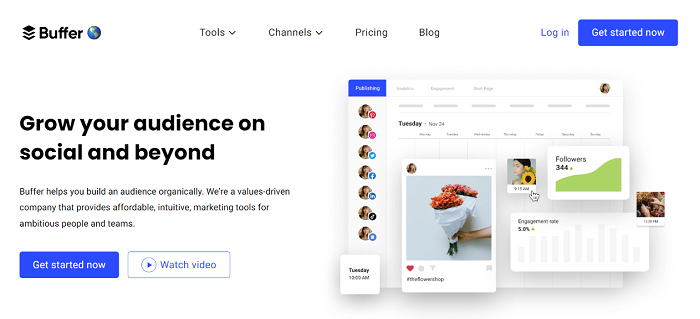
Buffer Reply - get feedback from customers.
“Do I recommend Buffer? Yes, yes and yes! I love it and it frees up so much of my time. If you’re struggling right now to get a foothold on social media and would like to minimize the effort while amplifying your results, then Buffer is definitely for you. I suggest you start out on a free trial and if you like it, feel free to go on to premium.”
Chris Lee (@chrisleevella), Founder of A Blog On Blogging
TweetDeck | Listen, post, schedule on Twitter
TweetDeck is a fantastic social media monitoring tool that offers you a comprehensive way to monitor your Twitter activity. Its customizable dashboard allows you to monitor multiple Twitter accounts, track keywords and hashtags, and schedule tweets.
TweetDeck's real-time social monitoring tools make it easy for you to stay updated on your Twitter activity. And respond quickly to customer feedback. Its advanced search options allow you to filter tweets based on location, language, and user type. Providing valuable insights into your Twitter audience.

TweetDeck - manage multiple Twitter feeds.
"My favorite monitoring tool is TweetDeck. Here I explain how I am using it to track all sorts of mentions including my favorite brand reputation management search trick allowing me to track all sorts of possible mentions of my name. For example, I use: “ann smarty” -> for mentions of my full name, seosmarty -> for mentions of my moniker whenever it happens to be untagged, and -from: @seosmarty -> to exclude my own tweets.”
Ann Smarty (@seosmarty), Founder of myBlogU.com, Brand Manager at Internet Marketing Ninjas
SocialMention | Real-time social search and analysis
SocialMention’s social media monitoring tool allows you to monitor and analyze your brand's online presence on various social media platforms. It offers you real-time monitoring, sentiment analysis, and social media analytics features. Making it easier for you to track brand mentions, identify influencers, and monitor customer feedback.
SocialMention's comprehensive reporting features provide you with valuable insights into your social media performance, allowing you to make data-driven decisions. Additionally, its advanced search capabilities allow you to filter mentions based on location, language, and sentiment. Providing you with valuable insights into your audience's needs and preferences.
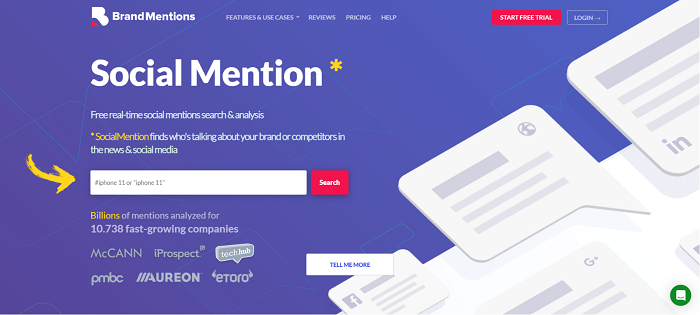
SocialMention - overview of top keywords, users, hashtags.
Iconosquare | Instagram Analytics - Measure, Understand, Improve
Iconosquare is a highly effective social media monitoring tool that allows you to monitor your Instagram and Facebook accounts. Its advanced analytics features peek into your social media performance, making it easier for you to make data-driven decisions.
Iconosquare's brand monitoring features allow you to track your audience's engagement, identify influencers, and monitor competitors' activity. Its comprehensive reporting features provide detailed social media performance, allowing you to improve your social media strategy. Additionally, Iconosquare's scheduling features enable you to plan your content strategy in advance and optimize your social media presence.
![]()
Iconosquare - view posts, comments, followers, analytics, and marketing insights.
“Easily scan how many likes and comments you had for the month. Then, see how that relates to the previous month. I also love being able to scan and see what your most popular posts were in the last month, in terms of likes and comments.”
Arik Hanson (@arikhanson) on ArikHanson.com
Hootsuite | Social media management
Hootsuite is a popular social media monitoring tool that allows you to manage your social media accounts effectively. It offers you an all-in-one solution to monitor, schedule, and analyze your social media activity. Across various platforms, including Facebook, Twitter, Instagram, and LinkedIn.
Hootsuite's monitoring features enable you to track your brand mentions, monitor keywords, and stay updated on customer feedback in real-time. Its scheduling features allow you to plan your content strategy in advance and optimize your social media presence. Hootsuite's analytics and reporting provide you with insights into your social media performance. Making it easier for you to make data-driven decisions.
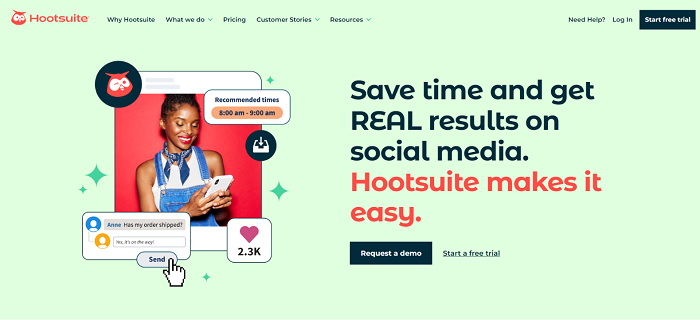
Hootsuite - social media management platform.
Tailwind | Monitor the visual web
Tailwind is an excellent social media monitoring tool for an all-in-one solution to manage Pinterest and Instagram accounts. Its advanced analytics and reporting features provide you with valuable insights into your social media performance.
Tailwind's monitoring features allow you to track your brand mentions, monitor hashtags, and identify influencers in your industry. Its scheduling features enable you to plan your content strategy in advance and optimize your social media presence.
Tailwind's user-friendly dashboard and mobile app make it easy for you to track your social media activity in real-time.
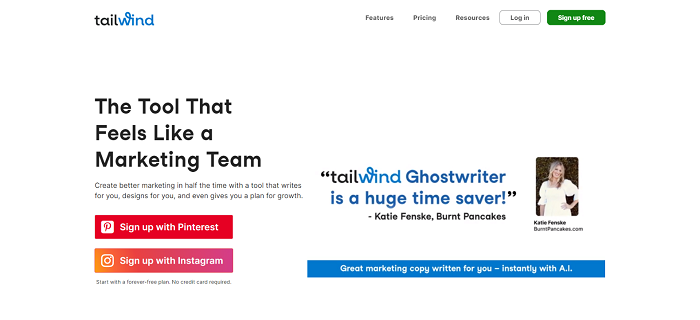
Tailwind - monitor Pinterest and Instagram.
HubSpot | Marketing automation
HubSpot is a powerful social media monitoring tool to manage your social media presence. Its comprehensive monitoring features enable you to track your brand mentions and monitor keywords.
HubSpot's analytics and reporting features help track your social media performance, allowing you to optimize your social media strategy. Additionally, its scheduling features enable you to plan your content strategy in advance and optimize your social media presence.
HubSpot's user-friendly dashboard and integration with other marketing tools make it easy for you to manage your overall marketing strategy.
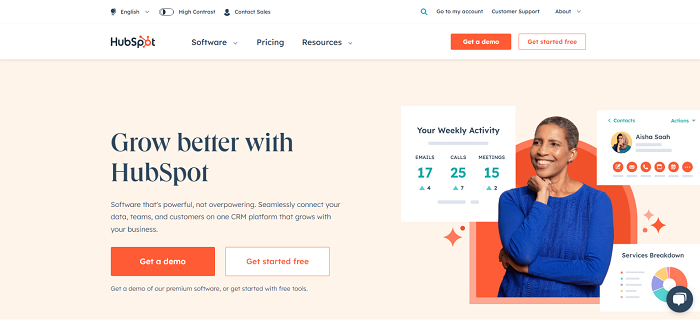
HubSpot - track the performance of your social media posts.
MavSocial | Manage social media presence
MavSocial is a robust social media monitoring tool that helps manage your social media presence. Its monitoring features enable you to track your brand mentions, monitor keywords, and stay updated on customer feedback in real-time.
MavSocial's advanced analytics provide insights into your social media performance. Allowing you to optimize your social media strategy and improve your online reputation.
Additionally, its scheduling features enable you to plan your content strategy in advance and optimize your social media presence. MavSocial's user-friendly interface and collab features make it easy to work across different teams and locations.
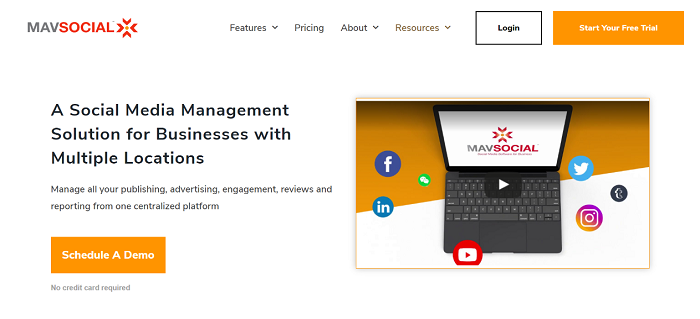
MavSocial - track hashtags, user IDs, keywords.
AgoraPulse | Community management tool
Agorapulse is a powerful social media monitoring tool. It provides you with an all-in-one solution to manage your social media accounts. Its monitoring features enable you to track your brand mentions, monitor keywords, and stay updated on customer feedback in real-time.
Agorapulse's scheduling features allow you to plan your content strategy in advance and optimize your social media presence. Its user-friendly interface and collaboration features make it easy for you to manage your social media presence.
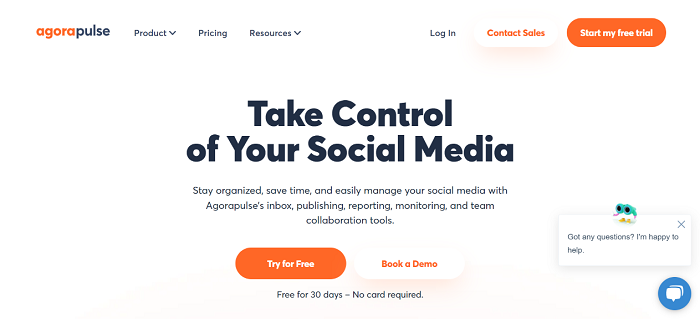
AgoraPulse - schedule posts and monitor your brand.
“AgoraPulse is a competitively priced tool with some great functionality. One of the nicest parts of AgoraPulse is that it’s very simple to use.”
Ian Cleary (@IanCleary), Founder of RazorSocial, social media tools blogger
How to do social media monitoring
Now that you know the tools to help you get started, the next question is:
How do you go about monitoring social media?
It starts with the what and the why: what do you want to monitor on social media and why? From there, you should set goals and timeframes for your monitoring. Once all these are in place, you can start tracking activities and mentions.
For example, if you’re tracking a certain campaign, you can
- Filter through the results according to media types or locations.
- Look through the top themes and influencers to understand the trending topics.
- See what brought the most engagement and how to further fuel the conversations.
After analyzing the different data points, collate the key metrics that you’ve identified into one dashboard. So you can compare the results of your campaign alongside your goals. Find other relevant trends that you need to incorporate in this report.
When you have every bit of relevant data in one place, share the results with your teams. This way, you can make sure everyone is on the same page when it comes to evaluating the success of your campaign. You can also use the data to plan the next campaign. Using the insights from your report, you can create more targeted and personalized campaigns for different audiences. Furthermore, the dashboard can help you track the progress of your campaigns and identify areas of improvement.
Here’s an infographic to show you the 10 steps we just went through:
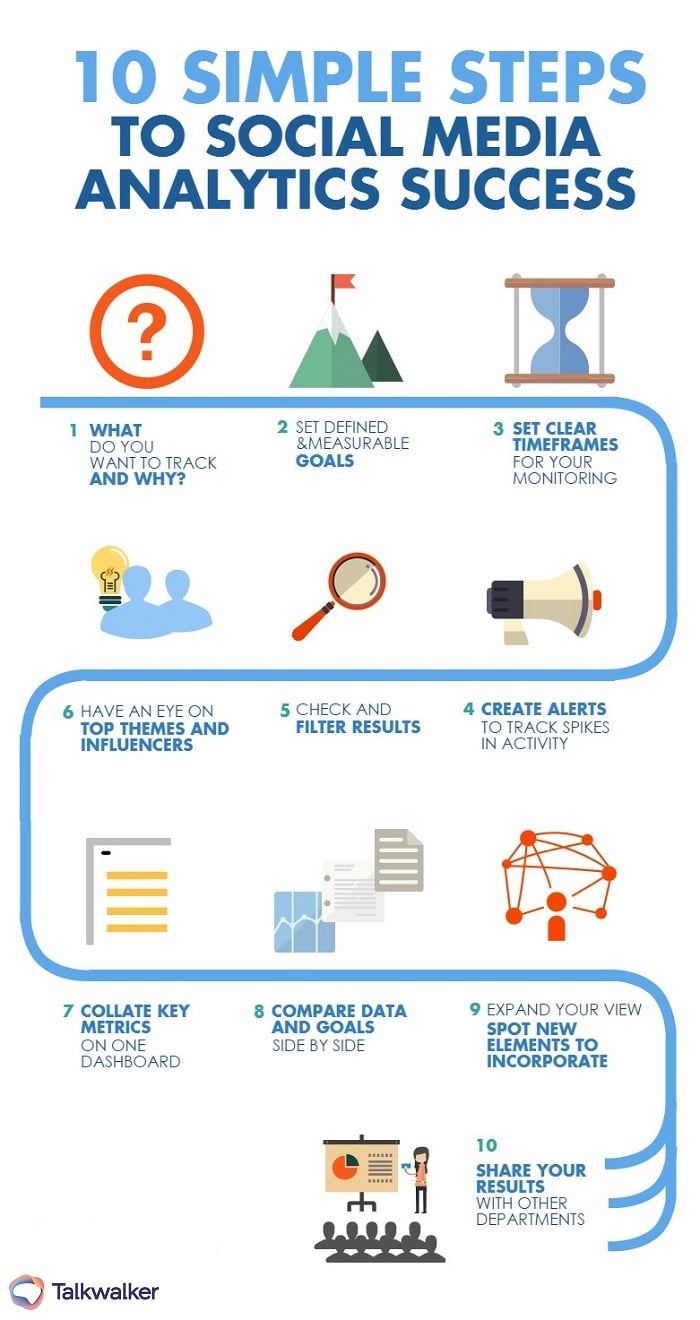
Need more inspiration? Here’s a bonus to keep you inspired. Download free samples of social media reports below and get started in your journey today!
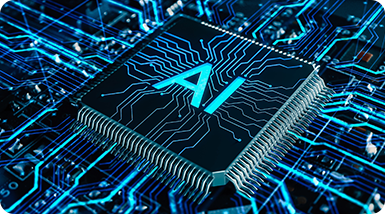


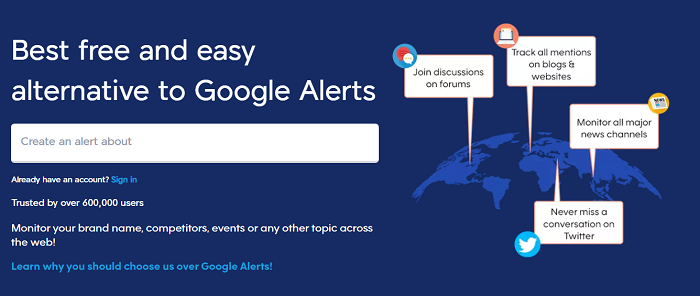
-2.png?width=700&height=582&name=FreeSearch%20(1)-2.png)


