FREE REPORT on the fashion and beauty industry.
What is a social media dashboard?
A social media dashboard provides the at-a-glance information you need to measure your social media performance.
Think of it not unlike a car’s dashboard, where your speed is prominently visible and the other gauges are also important, but mostly just in case of emergency.
A social media dashboard should give you a bird’s eye view of your brand’s health. What is your speedometer equivalent - the big fat metric in the middle that you will constantly refer to? I recommend engagement.
However, Share of Voice, follower growth, competitive analysis, or another metric may be more important to you. The good news is that you’re in control and can customize social media dashboards to meet your needs. Unlike a car’s dashboard - you get to decide what you put there!
Your social media dashboard should be able to offer some value to everyone who’s going to see it. You, as the social or brand manager can check it for 35 seconds each morning, and have it help inform the way your day goes:
-
Lots of engagement from yesterday’s posts? Great, it’s time to focus elsewhere this morning.
-
Wish you had seen more action on that beautiful image that the design team spent so much time on? Dig deeper into the analytics and figure out what went wrong.
-
Need to share your social media dashboard with your manager, the C-suite, or a client each morning? Set up an automatic reporting feature and a delivery schedule. It’s easy to do!
The beauty of a customizable layout is that you can build in the assets with the information they need for anyone or role who’s going to see your social media dashboard.
What a social media dashboard isn’t
It’s not a full blown social media report and it’s not a look at the results from just one post. It’s somewhere in between. You will strip your social media dashboard of value if you warp it into any of those extremes.
It’s a signal.
A signal that tells you where you need to look for the next piece of information necessary to make informed and successful decisions.
Learn how to build a beauty dashboard for your brand
Why do I need a social media dashboard?
Social media dashboards are the brand equivalent of a check-up at the doctor. They might take your pulse, draw blood for testing, or check how well your joints move. Unlike your annual physical, you’re going to want to get the results of this check-up delivered daily or weekly.
Hopefully, they send you on your way with a clean bill of health.
Be prepared to get back the brand equivalent of the doctor’s office calling you in to discuss the results of your recent tests. When this happens, you probably already know where the problem lies.
Learning to read your dashboard and learning when to take further action is something that you will get comfortable with only after learning the subtleties of your metrics and how your content affects their day-to-day shifts.
How will a social media dashboard help me?
Your social media dashboard should inform your day. It should make your life easier.
If there’s nothing that needs changing, based on your dashboard’s metrics, you should move on to other things that need your attention. But sometimes your social media dashboard is going to be your early warning system, your light that flashes DANGER.
Perhaps you see great engagement on your Instagram Reels and posts that are video clips from screens between 6 and 10pm, so you schedule them for that time period. Normally, you stay online and engage with some commenters for an hour or so after publishing, and then let the full results speak for themself the next day on your dashboard.
Sounds reasonable, yes?
Now imagine that the post you published last night received very few reactions, - confused reactions, and tags that read, “look at this”.
What could be going on?
To get to the bottom of things you know you must comb through your dashboard first thing in the morning.
Now, you are expecting a dip in engagement numbers because you already saw things get off to a slow start last night.
What you see on your social media dashboard in the morning shocks you - 387 negative mentions over the last 8 hours. Your gut instinct tells you this is not for a positive reason.
PANIC!!
No, don’t, let’s be analytical about this please.
It almost doesn’t matter what you did wrong - something’s up:
-
Perhaps you didn’t include a photo credit, and an angry artist has mobilized legions of fans on social media?
-
Perhaps you inadvertently quoted someone you shouldn’t have?
-
Perhaps that innocuous image you deemed hilarious was co-opted by trolls intent on sowing chaos?
These scenarios happen more often than you might think. Whatever the case, you’ve looked at the overnight numbers on your social media dashboard, and you’ve recognized that you have a problem. Your post needs to come down - ASAP.
Delete, delete!
Email up the chain now, do we need to issue an apology?
You hear back from up high: thanks for bringing this to our attention, normally we would apologize for this mistake but it doesn’t seem like it was hugely noticed. You did well taking the post down quickly before people really made a big deal out of it. Good job.
Phew! What a relief! Can you imagine having left the post up for another 24 hours and letting a full media cycle develop around it?
You would only know you had a problem on your hands if your day-to-day routine includes getting alerted when things are slightly out of tune.
That’s what a good social media dashboard should tell you: whether the health of your social channels is normal (as they should be), or different in either a good or bad way.
What should my social media dashboard include?
That depends on the nature and tone of your social media presence. If your brand is mostly active on Instagram, including Twitter reporting is rarely going to give you actionable insights.
Many metrics you might be tempted to include would certainly be fine - total likes (over a given period) or engagement or impressions or something along those lines. Totally fine, but perhaps a little superficial.
If you can dig one layer deeper with that same glance, shouldn’t you?
This week was better than last week. How much better? 27.6% better. Do you need more detail? Not today!
Instead, try a metric like percentage increase/decrease compared to the previous reporting period for things like engagement, likes or follower growth.
Imagine you had 10% fewer of your 25-34 demographic. Does it change your strategy? Does it matter? Probably not on a weekly basis!
One way to do this is to incorporate other unstructured data sources that your brand may have sitting around the customer data warehouse. Things like emails, chats, phone transcripts or surveys, can be overlayed with what you see on social media. That's creating a dashboard that's more than just social media.
Now you can start to discern the Voice of the Customer, and start thinking about something we call Conversational Intelligence. These knowledge nuggets, of what your customer thinks, how they feel...directly as it relates to your brand, are the key to the next frontier in business.
FINAL TIP: Avoid metrics that you can’t control without dramatic or long-term shifts in strategy and content - things like follower demographics are probably not changing terribly frequently, and you’re probably already familiar with your follower demographic make-up.
The best social media dashboard tools
Talkwalker | Social listening, monitoring, and analytics
Talkwalker is a social listening and analytics tool - social media dashboards are in our DNA. I’m not sure how easy it is to set up social media dashboards on other websites. At Talkwalker, setting up the dashboard can be done in as little as two clicks.
Find the widget you want to incorporate in your dashboard
Mouse over "add to dashboard" where you'll have a choice of what dashboard to add it to.
You'll know you've done it right when you see a green box confirming the widget's addition.
Getting a daily report with your results is just two more clicks away.
-2.png?width=319&height=125&name=unnamed%20(6)-2.png)
Within the dashboard click on the paper icon and select your report.
%20-%20resized-2.png?width=700&height=372&name=(7)%20-%20resized-2.png)
Select the hourglass on the left side of the top right buttons, and you’ll be prompted to schedule the report.
-2.png?width=656&height=667&name=image%20(4)-2.png)
You can get your report based on a schedule or an event (like a percentage increase of a metric within a certain time period).
The only thing left to do is hit save on the bottom right!
Now you have a report arriving, on your schedule, with the information you need, going to the people you requested it go to. No longer do you have to dig deep into each post to discover a problem, or measure your analytics. Your daily report will alert you as necessary to the changes in metrics you’re experiencing.
And that’s what a social media dashboard should do.
TweetDeck | Twitter dashboard

The Twitter pro’s Twitter tool, TweetDeck is a perfect dashboard for those who need to glance at a variety of topics and influencers, while also receiving their notifications all in one place. It’s also free, or your money back!
HubSpot | Web commerce and analytics

The do-everything website does this too. It integrates with every social platform, and there are multiple dashboards you can build to track many different things beyond just social media - you can look at sales process or your website analytics too.
Hootsuite | Social network management

The social network management tool for people running a brand presence on multiple channels and across paid and organic manages to integrate all of its many features into a very sleek dashboard.
DashThis | Dashboards for every industry

DashThis is like the Google of dashboards with numerous product offerings that are used by agencies and marketing teams. DashThis even has specific dashboard offerings for a wide variety of other uses including: freelancers, non-profits, executives, franchises, car dealers, SEO, hospitality and PPC professionals.
Skincare for selfcare? Read the beauty industry report
Got a question about setting up your social media dashboard? Let's hear it below.
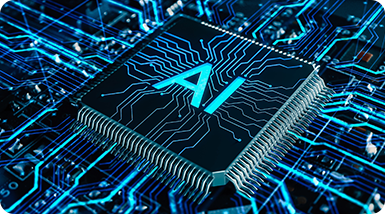




-2.png?width=264&height=310&name=unnamed%20(2)-2.png)
-2.png?width=497&height=368&name=unnamed%20(3)-2.png)
%20-%20resized-2.png?width=700&height=405&name=unnamed%20(4)%20-%20resized-2.png)


