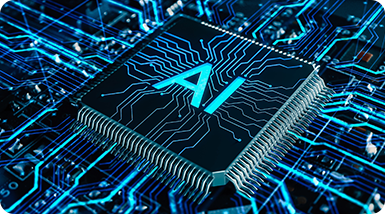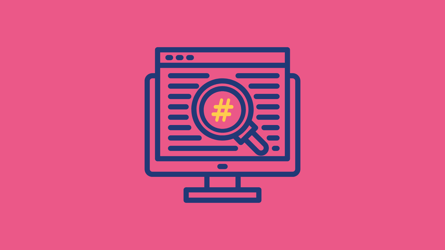Contents
- Why your brand needs a crisis management plan
- What is crisis management?
- How to choose your crisis management team
- Who has access to your social media accounts?
- The 8 best crisis management tools
- What should you be monitoring?
- Warning signs
- Crisis management top tips
- How to escalate and respond to a social media crisis
- What does best practice crisis management look like?
Why do you need crisis management tools?
As a business, you never know when a crisis can hit your brand. Whether it's a store issue blowing up on social, or a mistimed marketing campaign, anything can become a crisis.
No brand is immune. But every brand can be prepared.
A crisis management plan is a must – giving everyone, from the PR team to social media managers, the confidence to action a clear and agreed roadmap for managing reputation damage. This takes the guesswork and panic out of resolving unexpected negative noise.
However, a crisis plan is only as strong as the tools and resources used to execute it. In this guide, the customer intelligence experts at Talkwalker look at the eight best crisis management tools on the market.
Why your brand needs a crisis management plan
Every brand, large or small, should have the following:
- A crisis management plan.
- A crisis team to manage PR issues.
- Crisis management tools.
Because it’s not a case of if a PR crisis might happen – it’s when.
It could be a minor blip on Facebook that can be resolved with a painless, quick fix. Or it could be a code red hitting all your social media accounts simultaneously, requiring the full crash team.
But both have the potential to damage your brand reputation and need a prepared and practiced crisis management strategy.
When you see a potential social media crisis emerging, you must work through your crisis management checklist. This should include...
- Identifying the type – and severity – of the crisis.
- Electing your crisis management team.
- Creating your internal communication plan.
- Setting up the approval process for messaging.
- Agreeing pre-approved messages (keep automated responses to the minimum and remember you're human).
- Defining your social media policy.
Working through these steps places you in the best position to manage the situation quickly and with the least damage to your brand reputation.
What is crisis management?
Crisis management is a pre-prepared strategy that guides organizations in tackling a sudden and powerful negative situation. It includes tactics such as brand protection, reputation management, and enterprise risk management.
However, while an increasing number of brands appreciate the importance of having a crisis management plan, not all brands yet have one in place. In fact, according to a recent business survey, just 49% of organizations have a formal crisis communications plan.
This is not good news.
Regardless of the type of crisis, your reaction time must be fast to minimize potential damage to your brand. Your crisis plan must include more than just a press conference, public statement, or X post. It’s simply not enough in the modern digital world.
A comprehensive crisis plan must include social media, internal communication, supply chains, vendors, and the press. Best practices include...
- Reputation management – identifying the risks facing your brand.
- Adopting crisis management software, such as audience monitoring systems, to detect and track early warning signs of crises.
- Setting up and briefing your crisis management team.
- Outlining of formal response and resolve tactics.
- Establishing levels of responses, depending on the damage potential of the crisis.
An effective response model includes a system for categorizing and prioritizing issues and details the appropriate response for each type.
Below, our crisis management experts offer a sample response model:
Level One – Impact unknown
Watch and monitor, via social media listening, to check for developments. Respond to negative comments and try to take the conversation offline and move to direct messages.
Level Two – Important but routine issue
Negative mentions are gaining traction on your social channels. If your company caused or contributed to the situation, own up immediately, and apologize.
Level Three – code red
This crisis requires an immediate response. The negative impact on your customers and brand reputation is high.
Task your crisis team with fixing the issue. Use a consumer intelligence platform to track mentions, so you can respond with updates.
COVID-19 – A case study in crisis communication
The COVID-19 pandemic provided an authentic case study for managing brand crisis comms. Some brands won, some lost, but every brand learned lessons.
At the start of 2020, the world went into lockdown. We moved online for work, socializing, entertainment, and shopping. Now, over four years later, the pandemic still dictates our lives.
Locked down, social media became a powder keg of frustrated consumers stuck at home – with the new-found power to impact brand reputation and spread the message of a bad experience to a wide audience.
As a result, savvy brands used crisis management tools, like social media listening, to monitor the online conversations and moods – able to find situations that were likely to escalate and respond quickly to avoid a crisis.
But this wasn’t the only crisis management lesson learned from the pandemic…
- Consumers need clear messaging – Crisis communication experts can help us deal with the confusion and uncertainty surrounding us by sharing information and news updates.
- Consumers need support – Widespread lockdown and rising unemployment meant social media became a virtual soapbox on which we shared our concerns and looked for help. Strong PR communication from brands can provide valuable support.
- Consumers expect you to listen – Crisis communication teams should monitor and manage conversations that are heating up, listening to user demands and responding.
- Consumers have changed – Personalization is now expected and online reputation management from the crisis response team is crucial to control negative conversations and turn sentiment around.
Before the crisis
Choose your crisis management team – and your crisis management tools
When you see signs of a crisis heading your way, it has to be all hands on deck.
Your crisis management strategy should include a list of team members that you'll need to communicate with before, during, and after the crisis. Include all their contact details – email, phone number, etc. – during the working day, and out of hours.
Depending on the crisis, you may have to reach out to several teams – HR, PR, legal, support, account managers, marketing, and more.
Make sure your team knows who the decision maker is. This person will be accountable for managing the team, and the crisis, and working with the CEO for resolution.
Decide on your crisis management tools, too, to enable these decision-makers to act quickly to take control of the situation – from detecting negative sentiment or audience dissatisfaction to using crisis communication software to schedule and send posts with key messaging.
Who has access to your social media accounts?
In the modern online world, social media is one of the important and powerful communication channels – allowing brands to engage instantly, and more personally, with customers.
So, it’s important to regularly review and audit who has access to your social media channels. This helps you avoid a crisis scenario like that experienced by the US Strategic Command official X account accidentally posting a nonsense message after the family member of a social media manager accessed the account.
Filed a FOIA request with U.S. Strategic Command to see if I could learn anything about their gibberish tweet yesterday.
— Mikael Thalen (@MikaelThalen) March 29, 2021
Turns out their Twitter manager left his computer unattended, resulting in his "very young child" commandeering the keyboard. pic.twitter.com/KR07PCyCUM
Limit access to carefully chosen community managers. Ones that can be trusted to avoid these kinds of situations.
What are the best crisis management tools?
When a crisis happens, it’s important to have your code red team on hand, take responsibility and be transparent, and apologize like a human, rather than a bot.
But, what’s better than all of this? Monitoring, identifying, and managing a crisis before it happens. And this is possible through crisis management tools.
So, which crisis management software do you need to avoid a full-blown crisis? There are various tools available with key features to help you identify brand mentions – and their sentiments – across the internet.
The most effective crisis management tools will include some – or all – of the following features:
- Real-time alerts – Pulling in all brand mentions across blogs, forums, news sites, and social media.

- Image recognition – Image recognition technology identifies scenarios in which featured brands aren’t mentioned in accompanying text, so you as a brand can protect your trademark against misuse and abuse.
- Video analytics – AI-enabled video analytics allows you to find up to 3x the number of brand mentions, so you'll never leave your brand exposed to abuse.
- Sentiment analysis – or ‘opinion mining’ – reveals what consumers think of your brand, product, or event. This AI tech finds opinions online and scores them positive, negative, or neutral – and even gets sarcasm and irony. So, you can amplify messaging that’s receiving positive engagement, while responding appropriately to negative comments.
- Support for multiple languages - the buzz around your brand is global, so it’s important to be able to detect where your customers are, how they’re communicating, and what they’re saying.
- Business impact metrics – Track and assess the impact on your business during or following crises, using automated reporting to collect insights and share them with all team members.
So, now you know some of the helpful features to look out for in crisis management software. Let’s take a look at some of the most popular products on the market and how they could help you avoid a PR crisis before it even begins…
The 8 best crisis management tools
1. Talkwalker | Crisis management tools
Your reputation is your most valuable asset – so, you have to protect it from online conversations that have the potential to cause damage. But monitoring online conversations manually is difficult, inefficient, and inaccurate.
Talkwalker Media Monitoring
Talkwalker Media Monitoring helps track your brand sentiment on a global scale. You can find all your brand mentions in one place - from social media, news, print, broadcast, podcasts, and more.

This helps you identify if an issue is blowing up into a crisis - helping you respond fast. You can also determine how consumers discuss the story so that you can adapt your crisis comms to fit.
Quick Search
Talkwalker’s Quick Search feature gives you an invaluable bird’s-eye view over KPIs including engagement, volume, sentiment, demographics, and geographies – across social media, news, blogs, and forums.
Instantly find content ideas, detect influencers, understand audiences, and spot trends, to stay in control of your brand’s reputation online.
But don’t just take our word for it:
"Quick Search provides such an easy and user-friendly opportunity to deep dive into your competitors' social sphere; letting you harness their strengths and weaknesses to improve and cultivate a winning marketing strategy."
Christina Garnett | Community + Advocacy @HubSpot
Video analytics
Talkwalker’s AI-enabled video analytics tool lets you capture your brand in action. You'll find up to 3x the number of brand mentions.
 The most engaging images of Barbie identified by our image recognition
The most engaging images of Barbie identified by our image recognition
Combined with our Image Recognition Technology, it has access to our 30,000+ database of logos, objects, and scenes. Use video analytics to find all the videos that contain your logo, even when there's no mention in the content – so, you never miss a mention.
2. Hootsuite | Social management platform
Hootsuite is one of the most comprehensive and reliable free crisis management tools available for brands looking to develop a social media crisis management plan.
Not only is it exceptional when it comes to monitoring bare-bones social media chatter, but it also has well-designed applications for tablets, phones, and desktops – making it versatile and useful no matter what platform you use to manage your crisis plans.
The platform offers various plans to keep track of basic analytics and more advanced data.
However, the free version is enough for a simple crisis management plan. You can monitor your accounts from LinkedIn and Facebook, to Instagram, and Twitter. And because it’s an in-cloud service, you can log in from anywhere, on whichever device you choose.
N.B. Talkwalker was recently acquired by Hootsuite. However, they've always been our favorite social media management platform.
 Hootsuite – monitor the online chatter surrounding your brand.
Hootsuite – monitor the online chatter surrounding your brand.
3. Google Alerts | Content change detection
There are no holidays when it comes to preventing crises. To monitor effectively, Google Alerts ensures that you’re monitoring your brand online, without having to manually search for mentions 24/7.
Plus, it’s easy to set up – and it's free!
Use Google Alerts to schedule different keyword searches for it to monitor. You can also set it up to send you notifications for mentions, scheduled to suit you.
We would recommend you select the “as it happens” button, to make sure you’re getting notifications in real-time and can catch – and respond to – any potential crisis before it blows up.
 Google Alerts – catch a potential crisis before it blows up
Google Alerts – catch a potential crisis before it blows up
4. X Pro | X management dashboard
X Pro, formerly known as TweetDeck, is a great crisis management tool for monitoring your brand and handling a social media crisis. It's simple and effective. However, it is only available to X Premium subscribers.
With X Pro, set up a dedicated column to track your brand mentions. Plus, you can create a search term specifically to display all your replies and tweets. This is helpful for seeing who you’ve responded to and how quickly – to review your crisis strategy and responses after it’s resolved.
Monitor interactions – including when someone mentions your brand, shares or quotes a post, or favorites something you’ve done on your account – as well as when someone follows you or adds you to one of their lists.
 X Pro – monitor your brand accounts, plus your competitors' and influencers', all on one dashboard.
X Pro – monitor your brand accounts, plus your competitors' and influencers', all on one dashboard.
5. Buffer | Schedule posts and track performance
Buffer is a crisis communication software that allows you to track any negative feedback about your brand, so you can immediately jump in and deal with a potential crisis.
It allows you to fully manage all your social media accounts on a single dashboard. You can...
- Schedule posts.
- Create social media calendars.
- Find the social analytics that matter.
- Monitor online conversations about your brand.
 Buffer – manage all your social media accounts from a single dashboard
Buffer – manage all your social media accounts from a single dashboard
6. Slack | Team collaboration
The tools already covered in this guide are great for social listening, and to enable a fast response to social media issues.
But you’ll need more than just monitoring tools to address issues. You’ll also need a quick, convenient, and reliable way to alert your social media and marketing teams of any issues that may occur.
Slack is a cloud-based suite of crisis communication tools for team collaboration that keeps your team in touch at all times. It’s a quick, convenient way to privately chat with your entire team, specific members, or certain groups dedicated to specific projects.
Slack encourages collaboration and workflow, and it allows you to share the information you need, as well as get in touch with the right people as quickly as possible. The best part? Slack is a free tool that anyone can download and use.
 Slack – keep your team in the loop at all times
Slack – keep your team in the loop at all times
7. MailChimp | Email marketing platform
While Slack helps you connect with your staff, you’ll also need to maintain open lines of communication with your existing customers. MailChimp is the answer.
MailChimp is a useful email marketing platform that allows you to design and target professional-looking email marketing campaigns. It’s available in both free and paid options and can do wonders for your social media crisis management.
For example, if your brand is embroiled in a negative social media issue, you can reduce potential damage with an email marketing campaign that will allay your customers' fears.
With MailChimp, you’ll be able to design your own templates, save time with pre-designed templates, and build an email marketing campaign that works best for you.
 MailChimp – design and target professional-looking email
MailChimp – design and target professional-looking email
8. Mailjet | Monitor transactional email
Another great email crisis management tool is Mailjet – allowing fast-moving companies to stay in contact with their customers on a regular basis.
It offers tons of beautifully designed, custom templates for your campaigns, and provides a heap of tools for analyzing and segmenting the correct information to the correct customers.
Mailjet allows you the freedom to customize your templates, as well as monitor your transactional email in real-time, highlighting what’s important.
Compare your campaigns, and design unique campaigns for specific customers. It’s an all-in-one email marketing campaign service that will keep you and your customers in touch simply and efficiently.
 Mailjet – analyze and segment your email marketing campaigns
Mailjet – analyze and segment your email marketing campaigns
PR crisis management is a vital tool for managing your brand’s reputation when a potentially damaging issue can no longer be contained.
Download your free copy of this special edition PR Crisis eBook, and protect your business.
"You know my interest in Digital PR crisis management by now. I’ve written extensively on it and it’s a chapter in my new book for the public sector, but here is a great guide from Talkwalker."
Joanne Sweeney-Burke | Entrepreneur & Author @publicsectorpro @dti_ie
During the crisis
What should you be monitoring?
When it comes to managing a PR crisis, it’s not just enough to monitor a single social media channel, or a single keyword or phrase. Your crisis management team should be tracking the full range of brand mentions, across all media.
This is where crisis management communication tools, like social listening, prove their worth – the eyes in the back of your head, your second set of ears.
Use it in your trend analysis to monitor specific keywords, mentions, hashtags, trending topics, sentiment, and your competitors.
To protect your brand, create queries to monitor your company, brand, products, competitors, and more. Make sure to include common variations, spelling errors, and slang, so you never miss a potential mention.
Below is an example of the queries that might be included in a crisis management social listening campaign for Coca-Cola:
- Company name
The Coca-Cola Company OR Coca-Cola Company OR Coca-Cola Co. OR The Coke Company
- Products and/or brands
Coca-Cola OR Cola OR Coke OR coca cola OR Diet Coke OR Coke Light Or Coca Lite
- Competitors
Pepsi OR PepsiCo OR Dr Pepper OR drpepper
- Hashtags
#shareacoke OR #cokestyle
- Key players – CEO, CMO, etc.
Jane Smith OR J Smith OR JPSmith
- Industry keywords
beverage industry OR soft drinks industry OR soda industry OR sugary drink OR fizzy drink
- Crisis buzz words
obesity OR sugar OR tooth decay
- Influencers
- Support inquiries
- PR representatives
Warning signs
There are often telltale signs when a crisis is heading your way – and in the modern always-on world, social media is where they tend to strike first.
As a PR professional and brand expert, you’ll recognize many of the signs. But you won’t see them all.
Setting up smart alerts in your social listening tool acts as your eyes and ears for the brand mentions you can’t track manually. This can help you stay on top of:
- An increase in mentions.
- Negative comments outweigh positive ones.
- Complaints about competitors.
- Negative industry rumblings.
- Sudden spikes or drops in activity around your brand.
- Dodgy use of your logo with image recognition.
- A peak in negativity with sentiment analysis.
- Influencer mentions in news streams, blogs, forums, and social media.
Crisis management top tips
Using crisis management software, you should be able to detect a potentially negative situation arising. But what do you do next?...
- Set the right expectations – Be honest about your support. Not available 24/7? Don’t act like it. If consumers know you’re offline, they’ll be more inclined to wait and less likely to post a negative comment. Imply you’re always online, and they'll act accordingly.
- Create moderation guidelines – Use moderation guidelines to tell users what you will and won’t tolerate. If you’re clear about your house rules, you can fairly delete offensive posts.
- Accept responsibility – Don’t be one of those companies that deletes or ignores posts that you don’t like or agree with. And never pretend that your account has been hacked, rather than putting your hands up and accepting responsibility.
- Respond thoughtfully – Be honest, genuine, and apologetic. Resolve issues quickly. Customers just want to be treated with respect, so consider your reply and be polite.
- Remember, it’s not personal, it’s business – Customers can be wrong – and can say hurtful things. But never be rude or attacking when you’re engaging with them.
How to escalate and respond to a social media crisis
How you respond to an emerging PR crisis can make or break your brand’s reputation. It’s about being clear, honest, and transparent. And providing a solution.
Do this well and you can turn online complaints into a reputation boost, with positive publicity. Follow these steps to respond to a crisis constructively and with empathy:
- Choose the most appropriate crisis management tools, and channels on which to communicate with your audience.
- React quickly – research demonstrates the success of customer service is often determined by reaction, more than anything else.
- Evaluate the gravity of the issue and respond directly to those affected by the crisis first.
- Give constructive responses to questions, requests, or complaints – prove you care.
- Be genuine and human – show your commitment to solving your customers’ problems.
What does best practice crisis management look like? An example…
In 2018, over 900 KFC stores across the UK and Ireland were forced to close due to a chicken shortage – unsurprisingly causing a negative social media backlash from those looking for a finger-licking fix.
However, the brand practiced near-perfect crisis management to inform customers about exactly why they had closed and explain that were temporarily pausing deliveries as they refused to compromise on quality.
KFC’s original post on X adopted the brand’s recognizable humor while providing details about the situation and even praising its staff for working so hard to resolve the situation.
The Colonel is working on it. pic.twitter.com/VvvnDLvlyq
— KFC UK (@KFC_UKI) February 17, 2018
The brand quickly responded with a humorous yet helpful post on X, explaining the situation.
Ultimately, the fast-food outlet was able to respond to the negative online sentiment by joining in with the jokes and memes dominating social media, as well as answering many of the questions being asked by customers.
It’s an example of exactly how to handle a social media crisis – by using crisis management tools to identify negative messaging, matching the tone of the crisis in the response, and providing an empathetic and detailed apology and response.
Takeaway
You should now be ready to handle any PR crisis that comes your way. But if you’re still unsure where to start, we’ve put together a simple and intuitive flow chart below, summarizing the key steps:

If you have a well-planned crisis plan and crisis management tools, you’ll be ready to tackle reputational risks to your brand – quickly, honestly, and effectively.
You’ll retain trust in your brand and prove that you care about your customers. Play it right, and you may even come out with a positive reputation boost, rather than brand damage.
To learn more about how Talkwalker can help with crisis management, click below.