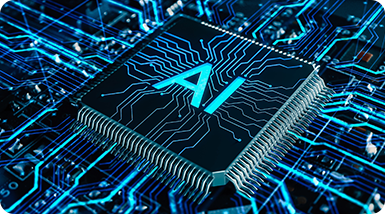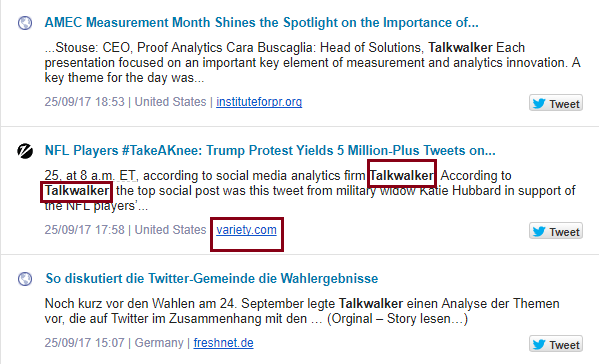And that’s not even including content marketing, or attending tradeshows, or networking events. You get the drift… if you’re a digital marketer, you have to be “on” all the time.
But what if there were tools that could make your life a bit easier so you would only worry when you absolutely must?
Or even better, what if you started using tools you’re already familiar with in newer, more creative ways that would make your job easier for you? Here’re three new ways in which Talkwalker Alerts - the best free alternative to Google Alerts will make your life easier if you’re a digital marketer:
1. Topping up your SEO Game
It’s a well known fact that backlinks count a whole lot when you’re looking to rank on page 1 of the G machine. A good alerts system like Talkwalker Alerts will go a long way in helping you achieve this. Here’s how:
-
In order to get relevant backlinks, you have to start with a target list of websites that have content similar to yours and identify their keywords using tools such as Ahrefs or SEMrush.
-
Set up alerts on Talkwalker Alerts for each of the keywords on the list.
-
Wait for Alerts to work its magic and deliver a list of results (meaning, websites where the keywords were mentioned) to your inbox.
In short, you’re getting a list of websites that are considered significant by major search engines. So basically, you know you can target this curated list of websites when you’re looking for backlinks. Pretty neat, right? To further narrow it down, make a note of the websites that repeatedly feature in the Talkwalker Alerts results - these would be the ones which carry more weight than others.
Here's a glimpse of how we use it.
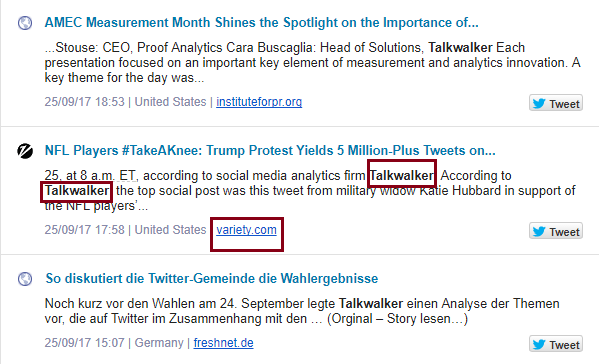
For instance, I've set up an Alert for Talkwalker and I see that it was mentioned in an article by Variety.com, I'd find out who's written that article and approach them for a back-link.
2. Identifying Influencers
The struggle is real for this one. Influencer marketing is hands down one of the hardest things I have to do as a digital marketer. Identifying influencers and convincing them that your content is worth sharing with their audience requires a disproportionate amount of effort. Endless personalized emails and follow-ups often get ignored, but to be honest, there isn’t really any other way to go about it - no one-size fits all formula.
But, what if you got some help along the way?
Talkwalker Alerts cannot automate influencer marketing, but it can identify influencers for you. Since Alerts combs the internet for your keyword mentions and categorizes results based on the type of site they’re found on - such as news, blogs, forums etc., you’re able to easily see if any influencer is talking about a subject related to your industry. You can find all results in the “Blog” section as shown below.

You can identify emerging themes or trends in your industry based on the buzz in the influencer world. You can also set up alerts and indicate that you want the results ONLY from blogs so that your inbox doesn’t get flooded and you only get alerts from people who can make your job easier!
3. Making Social Media Easy for the Digital Marketers in your Company
Keeping an eye out for mentions and trending topics is a major part of any digital marketer’s job. If your team gets an alert for any mentions or alarming trends in the world of social media, they can react immediately.
You can do this in a couple of different ways - but our favorite is when we find creative ways of using tools we’re already familiar with as I mentioned earlier! With the Talkwalker Alerts App for Hootsuite, being alerted for any unusual social activity directly within your Hootsuite streams is super easy.
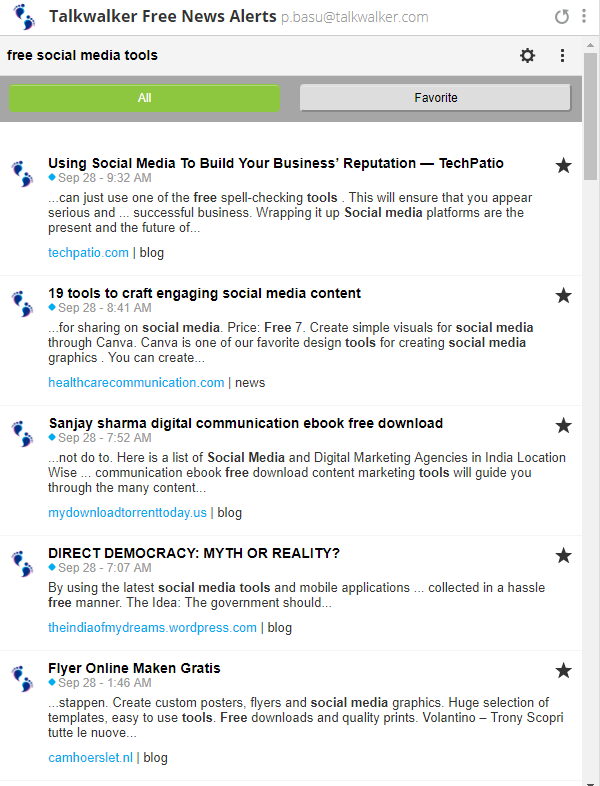
Here’s what the App looks like within Hootsuite. You can set up a stream for mentions, likes, followers etc - I've set one up for "free social media tools". Moreover, you can choose to reply to each mention or assign it to a teammate, depending on how your team is set up.

Here’s a snapshot of what it looks like. That makes posting on social media a whole lot easier and structured.
Hope you found those three tips useful! Have more hacks with free tools? Share them in the comments below! We’d love to help make life easier for digital marketers and the more tips and tricks, the better.